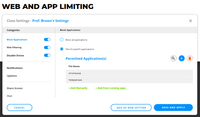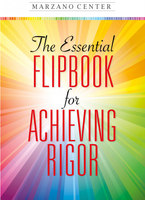Faronics Insight

Description
MINIMIZE DISTRACTIONS AND REDIRECT STUDENT FOCUS
Technology-based learning in the classroom introduces many tempting digital distractions. Thanks to Faronics Insight, teachers can keep students engaged. Instead of spending time monitoring student activities, teachers can maintain classroom focus and promote collaborative learning. Faronics makes classroom management software for educational institutions of all sizes.
Faronics Insight
Free Shipping
- Publisher: Faronics
- Grade Level: All
- Platform: Mac / Win
- Item #: FAR007
| 1-24 Student Devices (Each) +1YR Maint Included #FAR007 |
Price: $30.00 | |
| 25-49 Student Devices (Each) +1YR Maint Included #FAR007L25 |
Price: $30.00 | |
| 50-99 Student Devices (Each) +1YR Maint Included #FAR007L50 |
Price: $24.00 | |
| 100-249 Student Devices (Each) +1YR Maint Included #FAR007L100 |
Price: $20.00 | |
| 250-499 Student Devices (Each) +1YR Maint Included #FAR007L250 |
Price: $16.00 | |
| 1YR Maintenance Renewal - email for quote (Each) #FAR050R |
Price: $5.00 |
Features and Benefits
Faronics Insight Makes Classroom Management Easy

Monitor Your Classroom.
Real-time classroom monitoring allows you to see what students are doing with a single glance.
Communicate With Ease.
Advanced interactive chat and audio functions allow teachers and students to collaborate seamlessly without delay.
Administer Tests.
Create and take testes. Get instant test results from students. Conduct polls and get real-time poll results.
Keep Students Focused.
Restrict internet browsing, limit unwanted applications and use powerful commands like screen-locking to correct off-task behavior.
Screen Sharing.
Share you screen or showcase a student's screen with your class. Open a page on a student device or close unwanted windows with a single click.
Multi-Platform Support.
Supports devices running Windows, macOS, iOS, Android and Chrome OS.
Videos
System Requirements
Academic version - only Academic Institutions can purchase this licensing.
New Licenses include 1 Year of Maintenance.
** Note: Customers purchasing a Maintenance Renewal must do so within 30
days of the expiration of their Maintenance Agreement. After 30 days has
passed, the License can only be refreshed by purchasing a Version Upgrade
with a one year Maintenance Agreement. **
Faronics Insight requires a display resolution of at least 1366 x 768 (WXGA) or higher.
Faronics Insight is compatible with Windows, Mac, Chromebook, iOS, and Android operating systems and devices. The Teacher can be on Windows or Mac and can manage Students across all the supported operating systems.
Teacher Console Requirements
The Teacher console enables Teachers to see what the Students are doing by providing a real-time view of each Student's screen at a single glance as well as the tools necessary for Teachers to manage their classroom and Students.
The Insight Teacher console software must be installed on each instructor device. Supported device operating systems include:
- 64-bit Windows 8.1, 10, 11
- macOS 10.13 or higher (on Apple Silicon and Intel architectures)
- Browsers: Chrome, Firefox, Safari (limited functionality), Microsoft Edge Chromium
Student Device Requirements
Student devices are devices (computers, laptops, mobile devices) running on supported operating systems installed with the Insight Student Agent, enabling Teachers to effectively interact with Students, and create a controlled/safe digital environment to promote Student engagement.
The Insight Student Agent must be installed on each Student device. Supported device operating systems and browsers include:
Insight Connector must be installed on a computer in the network that is accessible by all Teacher and Student computers (located in the same network), and acts as the server, or an intermediary, between Students and Teachers.
It is recommended that Insight Connector be installed on a computer that is always online.
Supported device operating systems include:
- 64-bit Windows 8.1, 10, 11
- macOS 10.13 or higher (on Apple Silicon and Intel architectures)
- Browsers: Chrome, Firefox, Safari (limited functionality), Microsoft Edge Chromium
- Mobile devices: iOS 9 or higher, Android 7 or higher, Chromebook Chrome OS 49 or higher